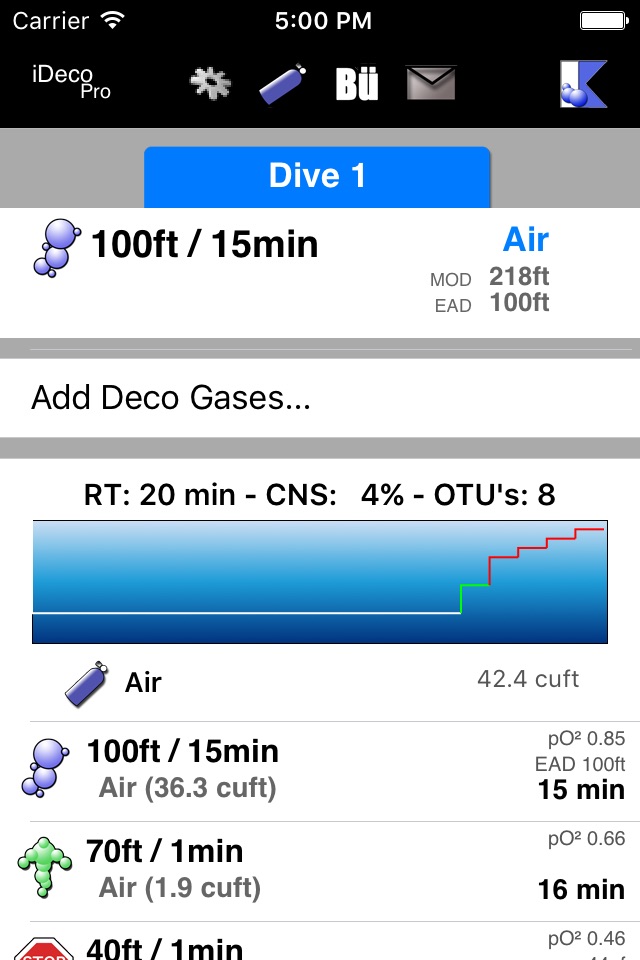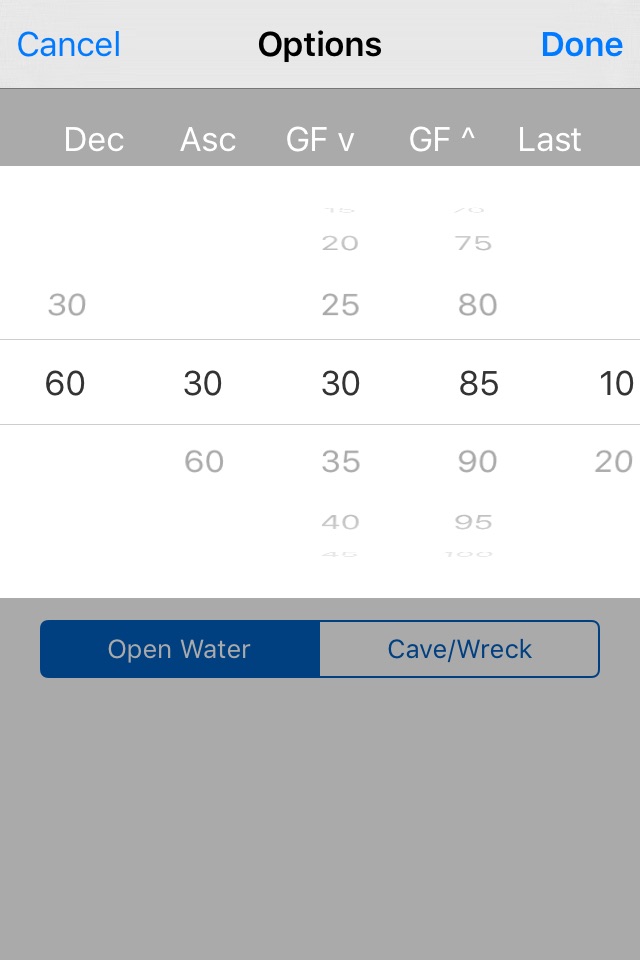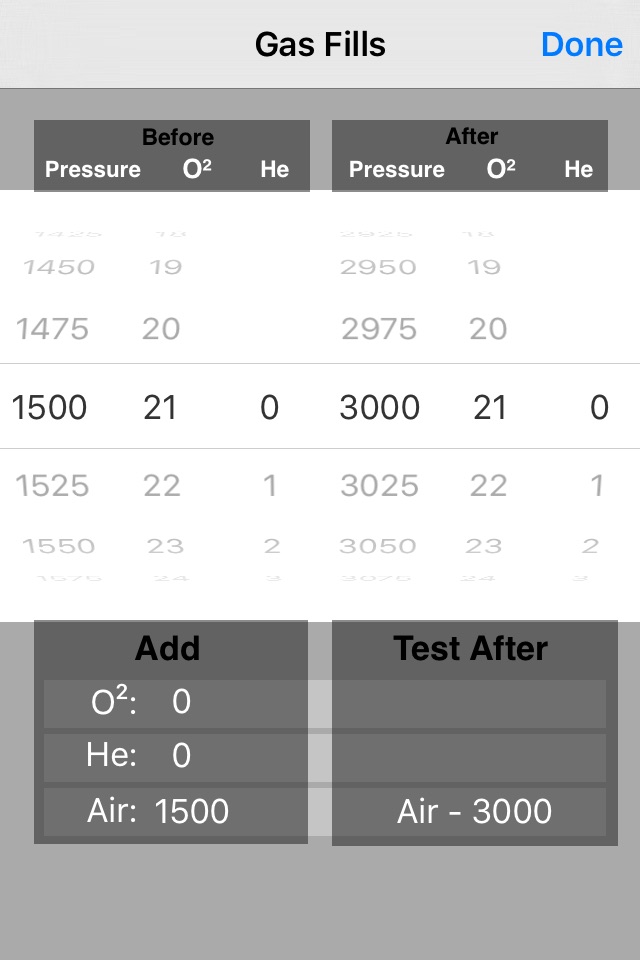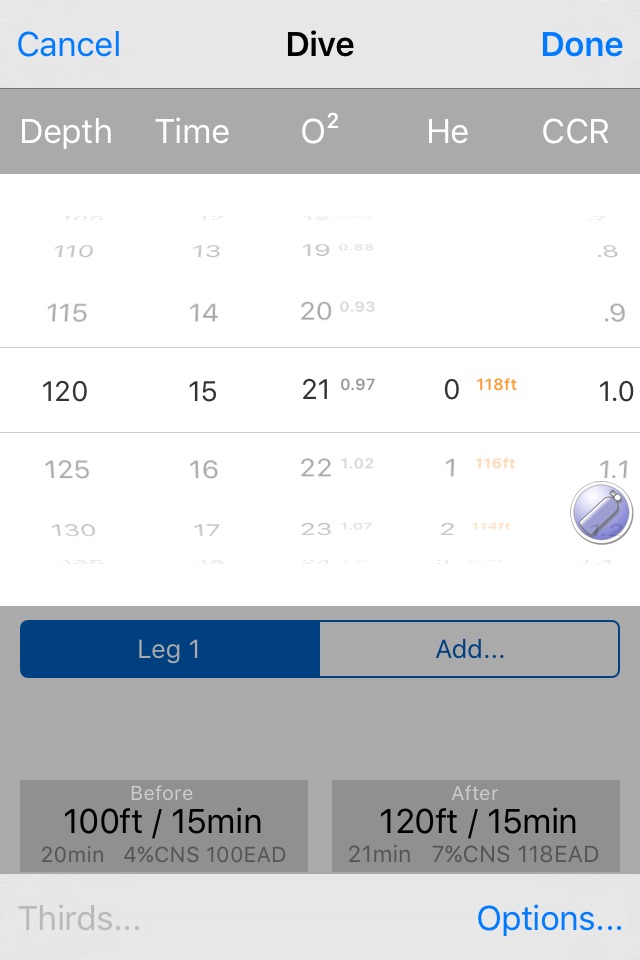iDeco Pro app for iPhone and iPad
A complete multiple dive / multi-level dive planner for the technical diver. Includes support for Open Circuit Diving as well as Closed Circuit Rebreathers (CCR).
Includes decompression stops, gas usage, CNS tracking, OTU tracking, Surface Interval tracking and many other features. Currently implements the Buhlmann ZHL16/C with Erik Bakers GF algorithm.
Open Circuit - Scuba : Supports Air to TriMix (any combination of O2/He/N2), with an unlimited number of decompression gases. Includes Thirds support for planning dives.
Closed Circuit (CCR): Supports any O2/He/N2 combination for diluent. Automatically generates bailout plans based on entry of bailout gases. Features a Cave/Wreck bailout option for overhead environment bailouts and gas planning.
Gas Fill/Mixer: Allows for filling of Air, Nitrox and Trimix via a simple, easy to use interface.
All settings are configurable via the iPhone Settings.
Supports US Imperial and Metric
iDeco Pro vs. iDeco
Pro has many features and improvements to make dive planning even easier.
1) Fully revamped user experience
2) Settings can now be changed in the app.
3) My Gases - Allows you to have a list of the 50 most used gases. Works for the dive phase, deco phase and bailout.
4) New runtime display.
5) Added much higher pressure support for mixing.
6) Superior email support - You can now view, edit and cc others on your plans.
7) Many, many more small features added.
8) Future support for many more decompression algorithms.
Pros and cons of iDeco Pro app for iPhone and iPad
iDeco Pro app good for
a great tool that was more than once helpul for planning my dives. Using the Weikamp OSTC MK2 as diving computer gave me the opportunity to compare both decompression data. So its not simply a pure "trust" in iDeco Pro, its a proofen thing.
Great update to an excellent program! Well worth the few bucks. iDeco is a fantastic tool to have handy at a moments notice.
Hey there fellow divers,
Ive been a diver for almost 20 years and have been teaching Technical diving for the last 14 years. I have used a number of well put together dive programs but none as good on a portable device. Being able to track a number of dives over a week that takes into account CNS and OTUs without packing around my computer is nice. That being said i havent used the CCR option yet. The gas blending option has come in handy as well and is easy to use. So far i have had no problems.
Nice app!
I am a long time tech diver and love having deco software at my fingers on the boat. Regardless of your computer having a backup is a must! When the profile changes on the fly get back to the boat and recalculate for your second dive. The best $8 Ive spent in diving!
I am tmx diver. Excellent app. I use it as my primary deco planer. I compared deco plans to most popular program that cost 7 times higher. If gradients are set properly both give the same results but Ideco is much more "user friendly". I gave it to 2 of my doving friends. Both swiched to Ideco.
iDeco was a freebe and was already a full function deco program for both OC & CCR.... The new Pro version is worth the upgrade. Better interface, easier to use, a few more features, and once again spot on. As a cash contributor to iDeco, I could have gotten this for free, but elected to part with the minimal fee Brock is charging here... He put a ton of time into this program, and it was time well spent. This does everything programs do costing five or six times as much. The blending function works very smoothly too.... I use it for CCR as do many other iPhone CCR divers... Never heard anything but very positive comments.
Some bad moments
Website links to some random Chinese site. Some settings cause iDeco Pro to immediately close. Not good for something I am planning to use for life safety.
Does not work , try to adjust setting and it crashes , will not just my life to it , please repair
As others mentioned: it crashes, you cant change the settings, not all of the screen shots shown above are available and there is no support. Click to developer page - WTF?
If the developer cant get the basic interface right do you want to trust him that the actual deco plans are correct and take this sort of risk?
In fairness, I know some who used the original program and liked it. But that doesnt help me now. Seems the problems began with the last update in October - so why after 8 months has this not been fixed?
BTW it gets one star only because I cant give it less. So sad.
I spent money on useless app. I cant change settings because it turns off when I try. No use to me untill fixed. dont buy.
It crushes when you want to change prefs... it is useless :-(
Cant change the SAC in metric, program had to shut off. Reload the phone dosnt help. iOS 5, iph 4